Writeup - Root-Me CTF 10k - Cheshire cat
Cheshire Cat
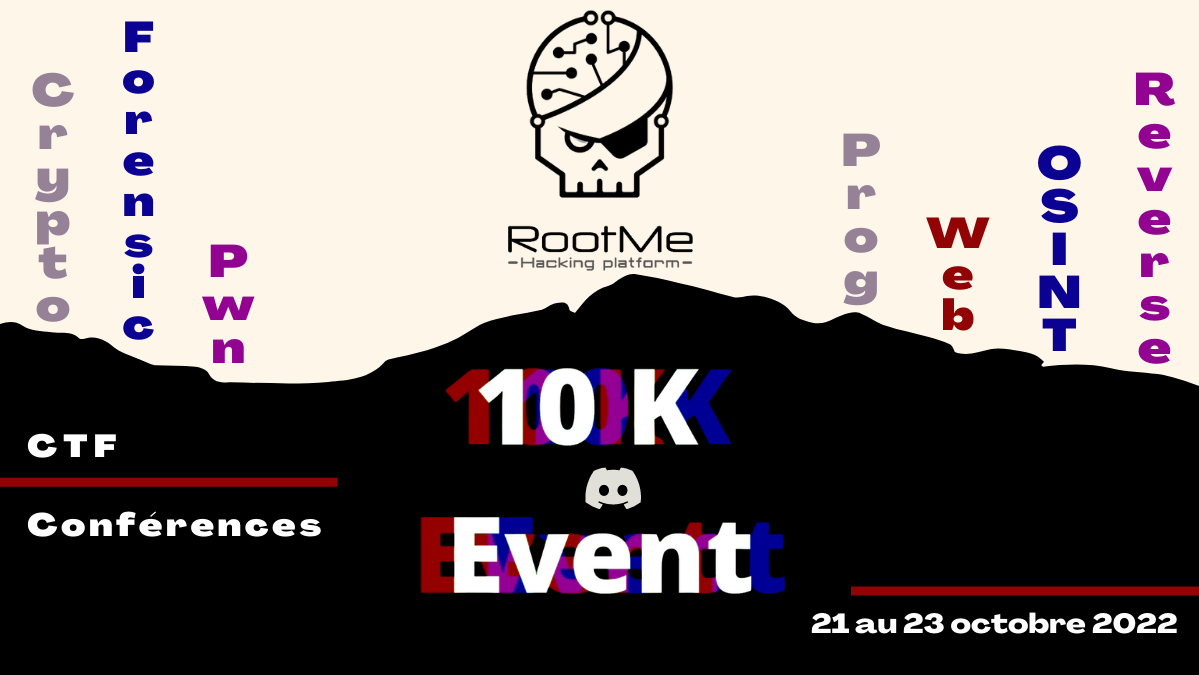
During the Root-Me CTF for the 10k members on Discord, I was able to create two Discord challenges, and here is a writeup for explaining how it works and how to exploit it.
Introduction
- Name :
Cheshire Cat - Category :
Misc - Points :
500->409 - Solves :
46 - Level :
easy
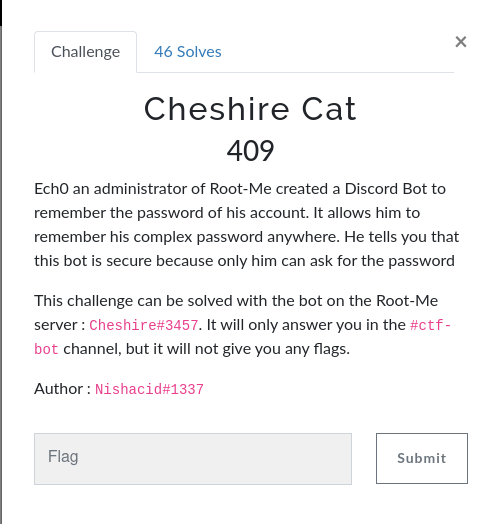
Exploitation
Like the description said, we can try to interact with the bot in the #ctf-bot channel. We can try to talk with Cheshire, ask for help or password, but no interesting answer are given.
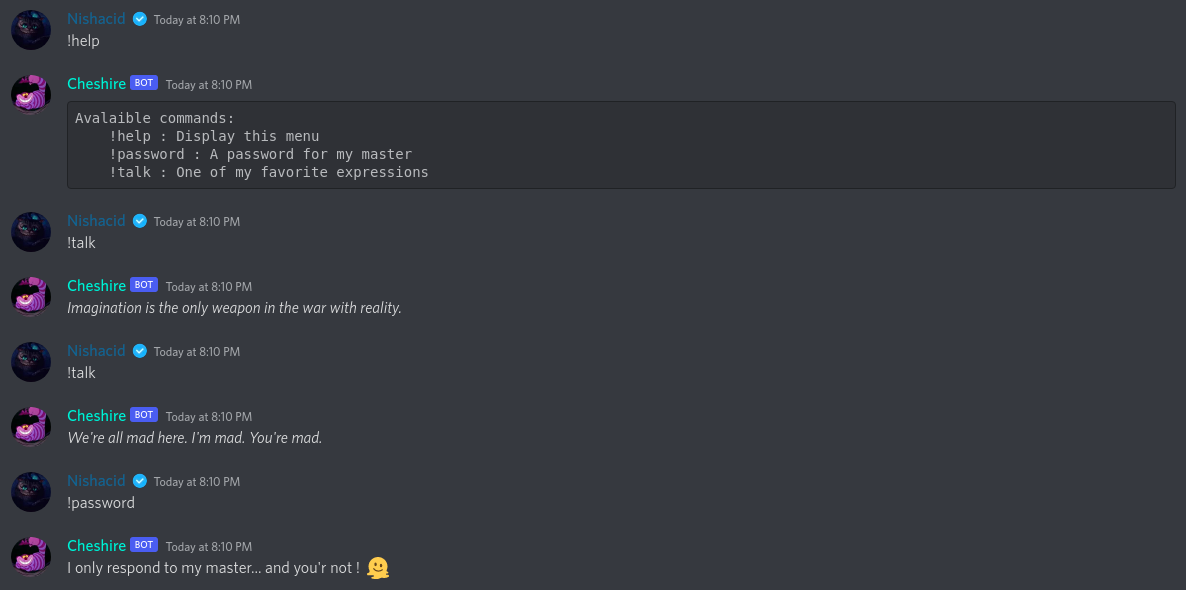
It seems it only responds to his master, and here, his master is Ech0, the owner of the server.
In the description, it said “It will only answer you in the #ctf-bot channel, but it will not give you any flags”, imagine that is real ? We can try to send him a private message to get a flag in DM, but it doesn’t seem to work, however he gives us a new interesting answer.
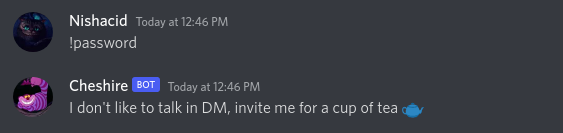
Ok so, Cheshire doesn’t like to talk in DM, he wants an invitation for a cup of tea. We can try to invite him on our server for drinking a little cup of tea :tea:
But, how can we invite the bot on our server ? He doesn’t have an “invitation” button, and it doesn’t seem to like the invitation link in the message.
So we can look at the discord OAuth2 functionality. In the bot section, we can see the OAuth2 link to invite a bot on our server, but we need the ID of the bot to do this.
Just need to activate the Discord Developer Mode in your application in User Settings > Advanced > Developer Mode, then just right-click on the bot profile and Copy ID.
This is our final link to invite the bot on our server :
https://discord.com/oauth2/authorize?client_id=980846289723994122&scope=bot
And after the bot joined the server, we can ask him for the password
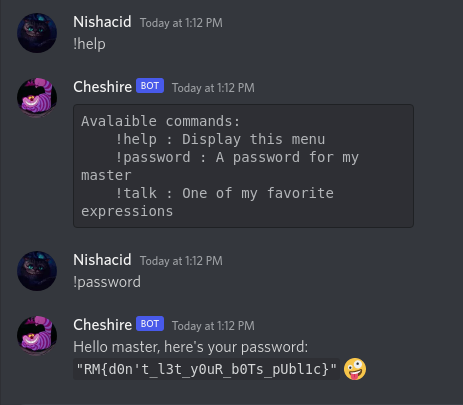
Okay good, we’ve the flag, but how does it work ?
How it’s work ?
The code of the bot is very simple :
#!/usr/bin/env/python3
from discord.ext import commands
import discord # discord.py==1.7.3
import random
from os import getenv
FLAG = getenv("FLAG")
TOKEN = getenv("TOKEN")
# #ctf-bot on the Root-Me channel
CTF_BOT_CHANNEL = 1032971020807712768
# Root-Me server id
SERVER_ID = 700478419527270430
bot = commands.Bot(command_prefix='!', help_command=None, connect=True)
# DM messages and server spam prevention
@bot.event
async def on_message(message):
if bot.user != message.author:
if isinstance(message.channel, discord.channel.DMChannel):
await message.channel.send("I don't like to talk in DM, invite me for a cup of tea :teapot:")
elif message.guild.id == SERVER_ID and message.channel.id != CTF_BOT_CHANNEL:
return
await bot.process_commands(message)
# !help
@bot.command(name='help')
async def help(ctx):
await ctx.send("```Avalaible commands:\n\t!help : Display this menu\n\t!password : A password for my master\n\t!talk : One of my favorite expressions```")
# !password
@bot.command(name='password')
async def password(ctx):
if ctx.author.guild_permissions.administrator:
message = f"Hello master, here's your password: `{FLAG}` :zany_face:"
else:
message = "I only respond to my master... and you'r not ! :melting_face:"
await ctx.send(message)
# !talk
@bot.command(name='talk')
async def talk(ctx):
expressions = ["Visit either you like: they're both mad.",
"We're all mad here. I'm mad. You're mad.",
"Imagination is the only weapon in the war with reality.",
"Only a few find the way, some don't recognize it when they do some… don't ever want to",
"I am not crazy, my reality is just different from yours.",
"Every adventure requires a first step.",
"Not all who wander are lost.",
"If you don't know where you are going any road can take you there."]
await ctx.send(f"*{random.choice(expressions)}*")
bot.run(TOKEN)
For resume, the bot will check if the user on the current server has the administrator permission (or owner), if yes, it will send the flag.
Ok, seems secure, right ? In fact, yes.
The vulnerability arises in the (default) misconfiguration of Discord developers portal. By default, the Public Bot option is activated, so like Discord said, anyone can invite your Bot.
Public bots can be added by anyone. When unchecked, only you can join this bot to servers.
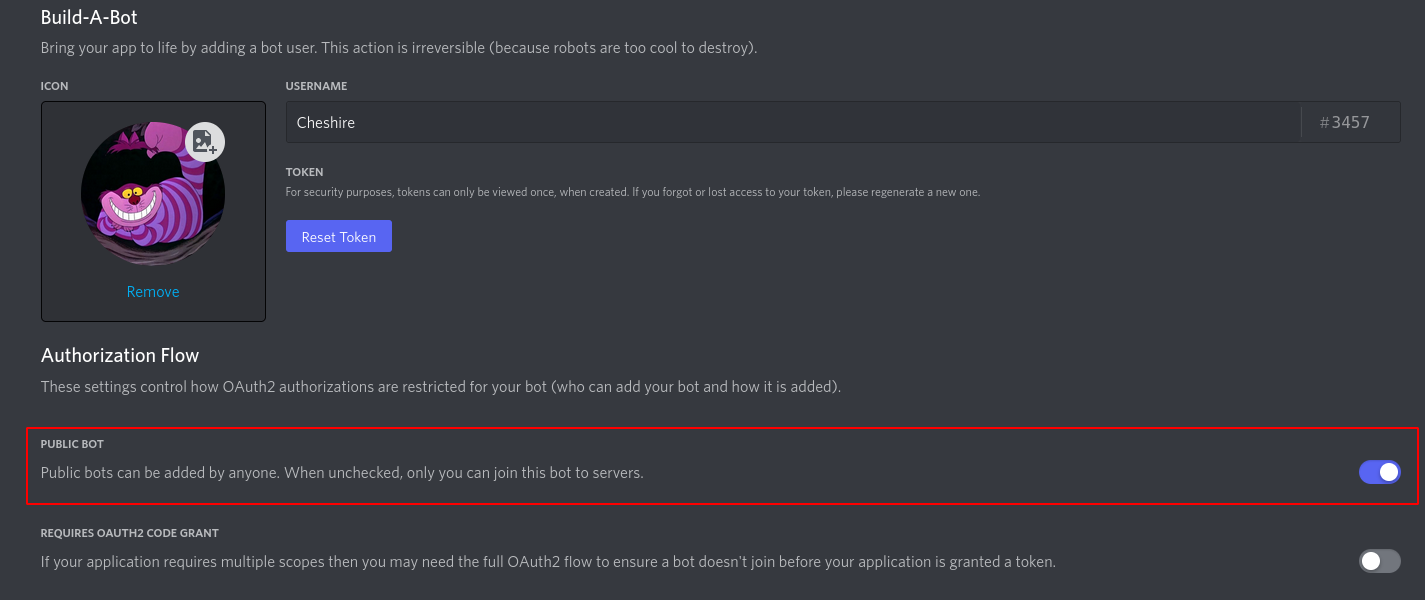
This option can be very dangerous when the bot have administration features, and many bots doesn’t have this option disable.
So if you want to create a Discord Bot, don’t forget to disable this option !
Setup of the challenge
Architecture
The complete architecture of this challenge is very simple :
.
├── cheshire.py
├── docker-compose.yml
├── Dockerfile
├── .env
└── requirements.txt
cheshire.py-> bot python codedocker-compose.yml-> docker-compose file to start the challengeDockerfile-> Docker image which runs the bot.env-> contain the flag and the bot tokenrequirements.txt-> python’s requirements for the bot
Running
docker-compose -f docker-compose.yml up -d
Thanks for reading, if you have any question about exploitation, configuration, the architecture or other you can DM me on Twitter or Discord Nishacid#1337. Also wanted to thank Ruulian for helping me to create this challenge !
 Root-Me Blog
Root-Me Blog